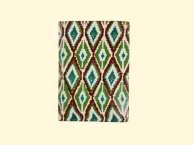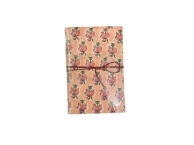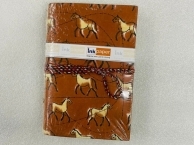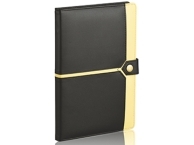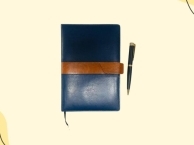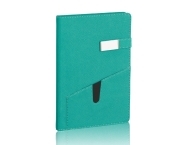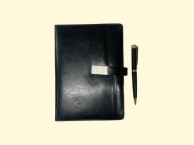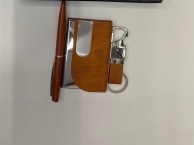Recently Viewed
INKPAPER
Model : AC-0051
Capacity-520 ml\r\ncolor-Yellow Matt finish\r\nStainless Steel
MRP 700
INKPAPER
Model : AC-0050
Capacity-520 ml\r\ncolor-Green Matt finish\r\nStainless Steel
MRP 700
INKPAPER
Model : AC-0044
MRP 500
INKPAPER
Model : AC-0043
MRP 500
INKPAPER
Model : AC-0041
Brand Nav Handicrafts\r\nColour Brown\r\nTheme Plain\r\nPages 200\r\nCover Material Leather
MRP 500
INKPAPER
Model : AC-0032
Classic Blue Leatherette PU with Lock & Ballpoint pen with standard packaging
MRP 500
INKPAPER
Model : AC-0031
Phone Holder Black Leatherette Pu & Ballpoint with standard packaging
MRP 500
INKPAPER
Model : AC-0030
Premium Leatherette with Classic Locking & Metallic Pen & A5 Diary
MRP 500
INKPAPER
Model : AC-0029
Premium Leatherette with Locking & Metallic ballpoint A5 Diary and Blue with Brown Belt
MRP 500
INKPAPER
Model : AC-0028
Classic Green Color with pocket and lock
MRP 500
INKPAPER
Model : AC-0027
A5 Black Leatherette PU Diary & Metallic ballpoint pen with standard packaging
MRP 500
INKPAPER
Model : AC-0026
3in1 Set with Tan brown double shade Color Twist Metal Pen, Keychain and ATM Card Holder Pen Gift Set
MRP 500
INKPAPER
Model : AC-0025
3 in1 Set with Black Colour Twist Metal Pen, Keychain and ATM Card Holder Pen Gift Set
MRP 500
INKPAPER
Model : AC-0024
Gift Set with Rolling Ballpoint Pen With Card Holder | 1 Pen + 1 Card Holder| | Perfect For Employees | Unique Gifts For Entrepreneurs
MRP. 400
-38% Discount
INR 250
INKPAPER
Model : AC-0023
Pocket Sized Business Card Holder & Metal Pen, ATM Cover, ID Visiting Debit Credit Card Case | 2in1 Corporate Gift Set | Birthday Gift Item for Boyfriend, Husband, Men, Boys, Friends
MRP. 500
-50% Discount
INR 250
INKPAPER
Model : AC-0022
Set of 2 Wallet and Pen, A Professional Gifting for Corporate - Personalised Wallet with Name and A Beautiful Customized Pen - Birthday Or Any Special Occasion Gift
MRP. 650
-23% Discount
INR 500
INKPAPER
Model : AC-0021
Set of 2 Men Gift Wallet and Pen, Professional and Corporate Gift - Personalized Wallet and Pen Combo for Birthday and Any Special Occassion.
MRP. 650
-23% Discount
INR 500
INKPAPER
Model : AC-0019
Portable Folding Stainless Steel Travel Camping Water Mug Cup Glass (Silver), 75 ML
MRP. 400
-38% Discount
INR 250
INKPAPER
Model : AC-0018
Moving Sand Art Picture Glass Liquid Painting 3D Natural Landscape showpieces for Home Decor Antique Gifts for Kids Office Desktop Decoration Desk Table Decorative Items
MRP. 700
-29% Discount
INR 500
INKPAPER
Model : AC-0016
Torch function\\r\\n* Doubles as a table lamp\\r\\n* Reading light\\r\\n* Emergency phone charger\\r\\n* Power source: Rechargeable batteries (included)
MRP. 700
-29% Discount
INR 500
INKPAPER
Model : AC-0015
A very classy product for your desktop or bedside.\r\nKeep it plugged in with the cable that\'s provided to keep it illuminated at all times\r\nDigital clock has a complete premium fir wood finish.
MRP. 1300
-23% Discount
INR 1000
INKPAPER
Model : AC-0014
Travel Mini Steam Iron, Dry And Wet Ironing 2 In 1 handheld Ironing Machine, Ceramic Soleplate Portable Hanging Iron Suitable For Travel And Home (Ironing Machine)
MRP. 700
-29% Discount
INR 500
INKPAPER
Model : AC-0013
Stainless steel travel mugs Double Stainless Steel Car Cups Small Diamond Coffee Mug Travel Mug
MRP. 1000
-30% Discount
INR 700
INKPAPER
Model : AC-0012
Cloud sell Glass Coffee Cups & Mug with Lid and Straw Coffee Tumbler Mug, Travel Mug, Drinking Glass, Glass Sipper, Mason jar, Can Sipper (Leather Mug Brown, Set of 1)
MRP. 500
-50% Discount
INR 250
INKPAPER
Model : AC-0011
Self Stirring Mug,380Ml Self Stirring Mug with Lid Automatic Magnetic Stirring Coffee Cup Electric Stainless Steel Self Mixing Coffee Cup for Coffee Milk Cocoa Hot Chocolate (Pack of 1)
MRP. 800
-38% Discount
INR 500
INKPAPER
Model : AC-010
4 in 1 Lotion Shampoo Gel Travel Dispenser Shower Bottles, includes Four 40 ml Cosmetic Toiletries Muti Pump Bottles for Shampoo, Lotions, (Pack of 1)
MRP. 400
-38% Discount
INR 250
INKPAPER
Model : AC-008
4 in 1 Corporate Gift Set which includes Diary, Keychain, Metal Pen & Card holder. Gift Set For, employee of the month, Colleague, Corporate Gift for Clients, Combo Gift Set for Employee
MRP. 1000
-30% Discount
INR 700
INKPAPER
Model : AC-007
4 in 1 Corporate Gift Set which includes Diary,Keychain,Metal Pen & Card holder.Gift Set For, employee of the month,Colleague, Corporate Gift for Clients, Combo Gift Set for Employee
MRP. 1000
-30% Discount
INR 700
INKPAPER
Model : AC-006
4 in 1 Corporate Gift Set which includes Diary, Keychain, Metal Pen & Card holder .Gift Set For, employee of the month, Colleague, Corporate Gift for Clients, Combo Gift Set for Employee
MRP. 1000
-30% Discount
INR 700
INKPAPER
Model : AC-003
4 in 1 Corporate Gift Set which includes Diary,Keychain,Metal Pen & Card holder.Gift Set For, employee of the month,Colleague, Corporate Gift for Clients, Combo Gift Set for Employee
MRP. 1000
-30% Discount
INR 700
INKPAPER
Model : AC-005
4 in 1 Corporate Gift Set which includes Diary,Keychain,Metal Pen & Card holder.Gift Set For, employee of the month,Colleague, Corporate Gift for Clients, Combo Gift Set for Employee
MRP. 1000
-30% Discount
INR 700
INKPAPER
Model : AC-004
4 in 1 Corporate Gift Set which includes Diary,Keychain,Metal Pen & Card holder.Gift Set For, employee of the month,Colleague, Corporate Gift for Clients, Combo Gift Set for Employee
MRP. 1000
-30% Discount
INR 700
INKPAPER
Model : AC-002
Exculsively Develop Combo set with metallic keychain, roller ballpoint pen and hard card case \r\nFor Personal Branding Contact us Extra charges to be paid\r\nDairy Shade - Tangerine Shaded
MRP. 1000
-30% Discount
INR 700